- البداية
- التفقه في الدين
- تطوير الويب Web Development
- مهارات ايمانية
- المهارات الناعمة Soft Skills
- الذكاء الاجتماعي Social Intelligence
- مهارة ادارة الضغوط النفسية management stress Skill
- التغلُّب على الإدمان Overcoming addiction
- ميديا Media
- كورسات اللغات Languages Courses
- كورسات ادارة الأعمال Business Administration
- مهارات Skills
- كورسات هندسة Engineering Courses
- تطوير الموبايل Mobile Development
- الجرافيك Graphic
- الشبكات Networks
- المحاسبة Accountancy
- الدعم الفنى Technical Support
- البرمجة Programming
- التسويق Marketing
- الطب Medicine
- الرياضة Sport
- فيزياء ورياضيات Mathematics and Physics
- علوم اقتصادية Economic sciences
- المناهج التعليمية Educational Curriculum
- التنمية البشريه العام Public human development
- تصميم المواقع Web Design
- IOS IOS
- Node.js Node
- Ember.Js Ember
- Angular.JS Angular
- MongoDB Mongodb
- Fedora Tutorials Fedora
- CentOs Tutorials Centos
- XML XML
- قواعد البيانات العام Database
- مهارات الحاسب computer skills
- Arduino Arduino
- Linux Tutorials Linux
- التصوير العام General Photography
- إدارة المحتوي CMS CMS
- المزيد
Lesson 5 - Selecting Cases in SPSS
Lesson 5 - Selecting Cases in SPSS
193
أضيف في:
22 مارس 2019
22 مارس 2019
مقطع فيديو من كورس SPSS For Research في كورسات
Become an expert in statistical analysis with SPSS within days - essential analyses techniques from basic to advanced - the most comprehensive SPSS video course –
رنامج (spss) هو اختصار (Statistical package for social sciences) وهو ما يعني الحزم الإحصائية للعلوم الاجتماعية , وبرنامج spss هو عبارة عن مجموعة من الحزم أو بيانات حسابية شاملة للقيام بتحليل هذه البيانات , ويتم استخدام هذا البرنامج في الأبحاث العلمية التي تحتوي على بيانات رقمية . يستطيع البرنامج القيام بقراءة كافة البيانات من كافة أنواع الملفات وتحليلها واستخراج النتائج والتقرير الإحصائية , والبرنامج يتيح للمستخدم تحرير البيانات وتعديلها في شكل متغيرات وبيانات جديدة باستخدام معادلة , وكذلك حفظ البيانات في ملفات وتسميتها أو تعديل أسماء ملفات البيانات , أو استرجاع البيانات والملفات والمشاهدات , وذلك من خلال التحكم في قائمة من الأوامر والخيارات المتاحة في البرنامج , لتشمل كافة مراحل تحليل البيانات والعملية ال إحصائية من خلال اربع خطوات هي : 1– ترميز البيانات . 2- وضع البيانات في البرنامج . 3- انتقاء الشكل المناسب واختبار البيانات وتحليلها . 4- تحديد البيانات المتغيرة المراد تحليلها وتحقيق عملية الإحصاء .
المزيد..
Become an expert in statistical analysis with SPSS within days - essential analyses techniques from basic to advanced - the most comprehensive SPSS video course –
رنامج (spss) هو اختصار (Statistical package for social sciences) وهو ما يعني الحزم الإحصائية للعلوم الاجتماعية , وبرنامج spss هو عبارة عن مجموعة من الحزم أو بيانات حسابية شاملة للقيام بتحليل هذه البيانات , ويتم استخدام هذا البرنامج في الأبحاث العلمية التي تحتوي على بيانات رقمية . يستطيع البرنامج القيام بقراءة كافة البيانات من كافة أنواع الملفات وتحليلها واستخراج النتائج والتقرير الإحصائية , والبرنامج يتيح للمستخدم تحرير البيانات وتعديلها في شكل متغيرات وبيانات جديدة باستخدام معادلة , وكذلك حفظ البيانات في ملفات وتسميتها أو تعديل أسماء ملفات البيانات , أو استرجاع البيانات والملفات والمشاهدات , وذلك من خلال التحكم في قائمة من الأوامر والخيارات المتاحة في البرنامج , لتشمل كافة مراحل تحليل البيانات والعملية ال إحصائية من خلال اربع خطوات هي : 1– ترميز البيانات . 2- وضع البيانات في البرنامج . 3- انتقاء الشكل المناسب واختبار البيانات وتحليلها . 4- تحديد البيانات المتغيرة المراد تحليلها وتحقيق عملية الإحصاء .
-
الفيديو التالي:
-
 249
7 Lesson 6 - File Splitting in SPSS
249
7 Lesson 6 - File Splitting in SPSS
The split file procedure is useful when we want to run the same analysis on several groups or segments of the entire population. When a file is split, the analyses will be run for each group separately, and the output will be presented separately too.






















 تعلم اساسيات اللغة الاسبانية
تعلم اساسيات اللغة الاسبانية
 تعليم اللغة الألمانية كامل
تعليم اللغة الألمانية كامل
 CINEMA 4D كورس
CINEMA 4D كورس
 دورة ASP.Net بلغة سي شارب
دورة ASP.Net بلغة سي شارب
 فن التصوير وجماليات الصورة
فن التصوير وجماليات الصورة
 Learning ARDUINO for beginners – Aldarayn
Learning ARDUINO for beginners – Aldarayn
 كورس تعلم الفلاش | Adobe Flash CS4
كورس تعلم الفلاش | Adobe Flash CS4
 أهم 500 كلمة في اختبار التوفل
أهم 500 كلمة في اختبار التوفل
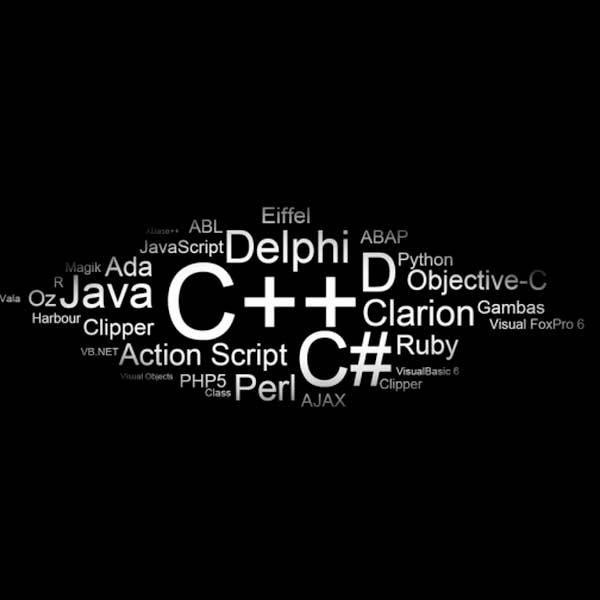 دورة برمجة مشروع ويب
دورة برمجة مشروع ويب
 عفريت الإقتصاد
عفريت الإقتصاد
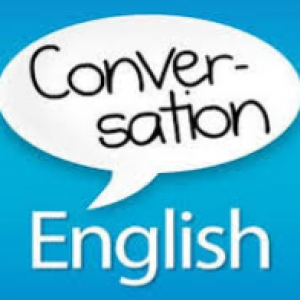 English conversation for beginner
English conversation for beginner
 Creating A Website From Preview [ Html, Css, jQuery Lv2 ]
Creating A Website From Preview [ Html, Css, jQuery Lv2 ]
 كيفية إدارة المشروعات - اسباب النجاح و الفشل
كيفية إدارة المشروعات - اسباب النجاح و الفشل
 دعوة الى التفاؤل
دعوة الى التفاؤل
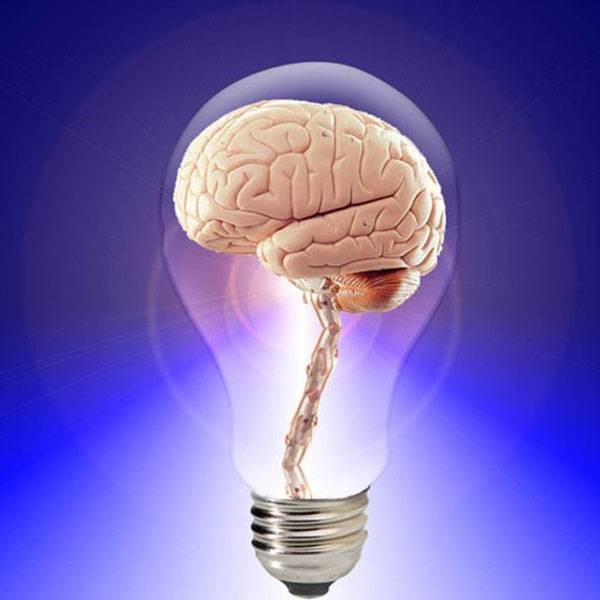 التنمية البشرية الربانية
التنمية البشرية الربانية
 خلاصات الكتب - برنامج علي و كتاب
خلاصات الكتب - برنامج علي و كتاب
 علمتنى الحياه
علمتنى الحياه
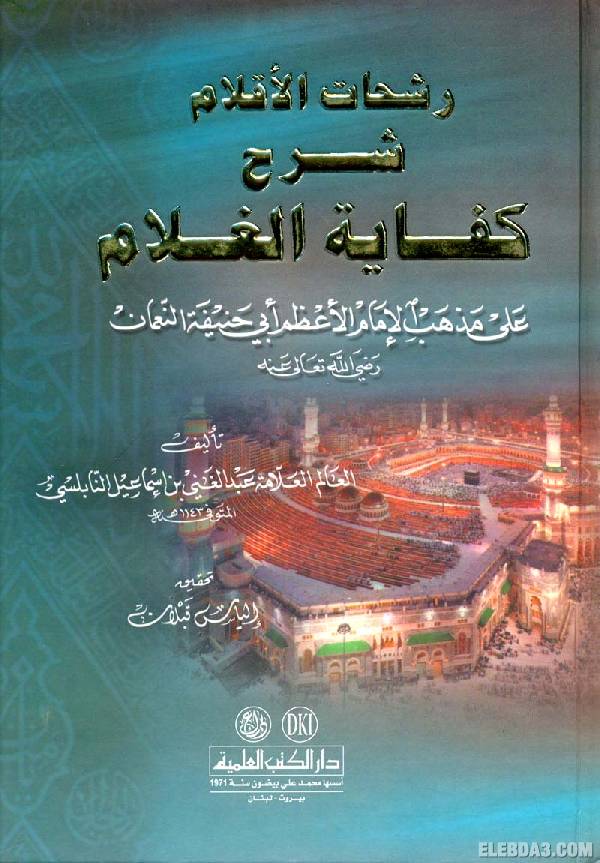 شرح كفاية الغلام
شرح كفاية الغلام
 نادى النجاح
نادى النجاح
 قصة و فكرة "2"
قصة و فكرة "2"
 ابواب النفس
ابواب النفس
 النجاح Success
النجاح Success
 التخاطر وتوارد الأفكار والتخيّل
التخاطر وتوارد الأفكار والتخيّل
 قمرة
قمرة
- التعليقات ومناقشات المبدعون (0) :